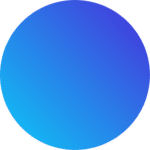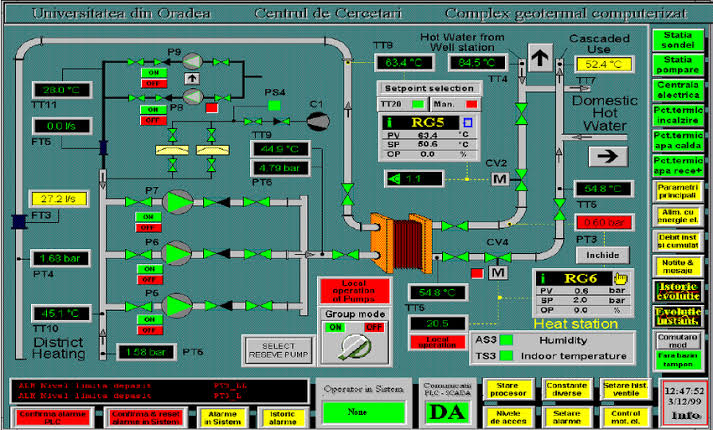
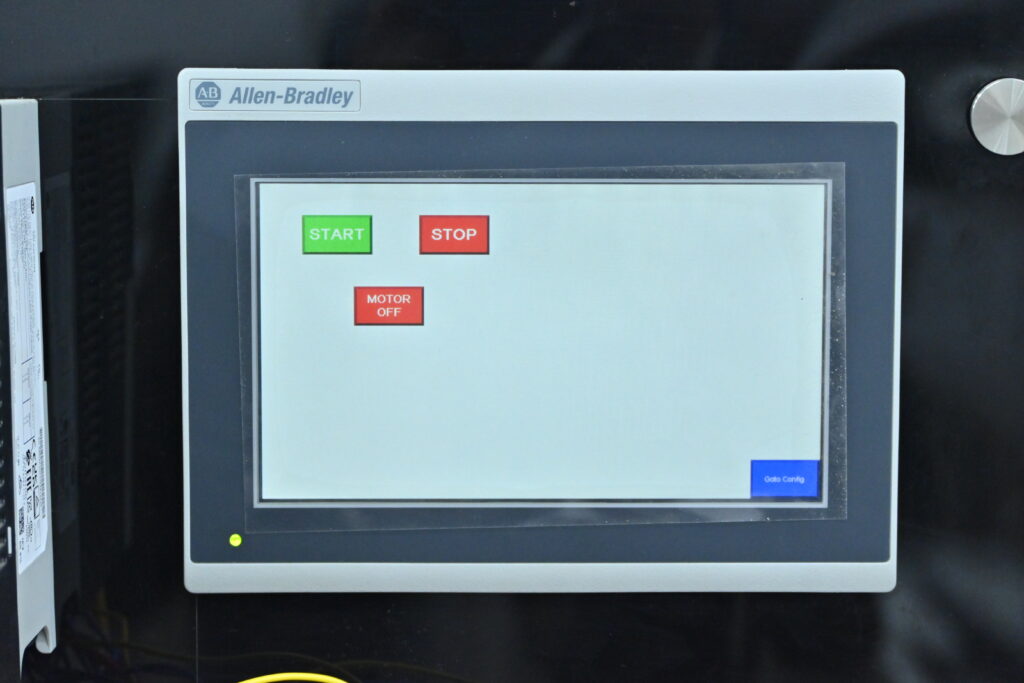
SCADA & HMI
Duration: 3 Months
This course focuses on SCADA (Supervisory Control and Data Acquisition) and HMI (Human Machine Interface), which are essential for visualizing and controlling automated industrial processes. You’ll learn to create dynamic screens, connect SCADA software with PLCs, and monitor real-time plant data.
Modules Covered:
Module 1: Introduction to SCADA and HMI
-
Overview of Industrial Automation
-
What is SCADA?
-
Components of a SCADA System
-
Supervisory Computer
-
Remote Terminal Units (RTUs)
-
Programmable Logic Controllers (PLCs)
-
Human-Machine Interface (HMI)
-
-
Role of SCADA in Process Control
-
Difference Between SCADA and HMI
-
Applications of SCADA and HMI in Industry
Module 2: SCADA System Architecture and Design
-
SCADA System Architecture: Client-Server Model
-
Types of SCADA Systems: Distributed and Centralized
-
SCADA Communication Protocols (Modbus, OPC, DNP3, etc.)
-
SCADA Hardware Components
-
RTUs, PLCs, HMI Panels
-
Communication Servers and Network Infrastructure
-
-
Data Acquisition and Monitoring
-
System Design Considerations
-
Scalability, Redundancy, Security
-
Module 3: PLC Integration with SCADA
-
Introduction to PLCs and their Role in SCADA Systems
-
Connecting PLC to SCADA
-
Configuring Data Points: Tags and I/O Configuration
-
Mapping PLC Data to SCADA Screens
-
PLC Programming Languages (Ladder Logic, Function Block Diagram)
Module 4: Human-Machine Interface (HMI) Fundamentals
-
Introduction to HMI
-
HMI vs SCADA: Key Differences
-
Types of HMI Devices: Touch Panels, PC-Based HMIs
-
HMI Communication with PLC/SCADA
-
Creating Basic HMI Screens
-
HMI Data Visualization (Trends, Alarms, and Graphs)
Module 5: SCADA and HMI Configuration
-
Introduction to SCADA Software (e.g., Wonderware, Siemens WinCC, InduSoft, etc.)
-
Installing and Configuring SCADA Software
-
Configuring Tags and Variables
-
Setting Up Historical Data Logging and Trending
-
Alarm Management in SCADA
-
Creating Alarm Conditions
-
Configuring Alarm Acknowledgment and Logging
-
Module 6: Advanced SCADA Features
-
SCADA Security (Cybersecurity Measures in SCADA)
-
Advanced Data Analytics and Reporting
-
SCADA Redundancy and Fault Tolerance
-
Remote Monitoring and Control
-
SCADA System Optimization and Troubleshooting
-
Integration with Enterprise Resource Planning (ERP) Systems
Module 7: Advanced HMI Features
-
Multi-Screen HMI Design
-
Creating Interactive Graphics and Animations
-
User Management and Access Control
-
Recipe Management in HMI
-
Customizing User Interfaces for Specific Applications
Module 8: SCADA System Simulation and Practical Applications
-
Hands-On Practical: Designing SCADA Screens and HMI Interfaces
-
Simulating SCADA and HMI Systems with PLCs (using simulation software)
-
Real-Time Data Collection and Monitoring
-
Developing Full SCADA/HMI Projects
-
Start/Stop Motor Control
-
Temperature/Level/Pressure Monitoring
-
Energy Management Systems
-
Module 9: SCADA and HMI Troubleshooting and Maintenance
-
Troubleshooting Common SCADA Issues
-
Communication Failures
-
Data Integrity Issues
-
Alarm Management Problems
-
-
HMI-Specific Troubleshooting
-
Screen Response and Connectivity Issues
-
Data Display Errors
-
-
Maintenance of SCADA Systems
-
Regular Backups
-
Software Updates and Patches
-
System Upgrades
-
Module 10: SCADA and HMI in Industry Case Studies
-
Case Study 1: SCADA in Power Distribution
-
Case Study 2: SCADA in Water Treatment Plants
-
Case Study 3: SCADA in Oil and Gas
-
Case Study 4: SCADA in Manufacturing
-
Practical Application Discussions and Industry Examples
Conclusion & Certification
-
Review of Key Concepts
-
Final Project: Design and Implement a Basic SCADA/HMI System
-
Certification of Completion
This syllabus provides a balance of theoretical understanding and practical hands-on experience, ensuring that students will be ready for real-world applications.
Placement Scope:
Students are placed as SCADA Developers, Control Room Engineers, or Automation Support Engineers in industries like water treatment, oil & gas, food processing, and building management systems.